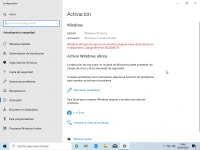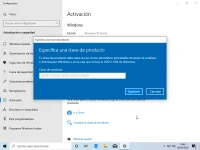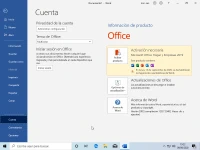How to buy a license and activate Windows 10 and Office 2019
Writed by
picodotdev on .
microsoft
planeta-codigo
windows
Permanent link
Comments
Windows 10 and Microsoft Office 2019 are software products with a private license, to use them legally it is necessary to buy a license that allows them to be activated. Resorting to activators of these products to avoid paying the license is not recommended since they are a source of entry for computer viruses with a significant danger to the security of the computer and the importance of the tasks that we currently perform in it, such as purchases or banking inquiries. A 2012 European court ruling allows third-party vendors to offer Windows 10 and Microsoft Office 2019 licenses at significantly cheaper prices to activate these products fully legally.
The most widely used operating system on personal computers for home use and on business IT equipment is Windows 10 from Microsoft. Many of the manufacturers of desktop computers of brands such as HP or Dell but also many of the assembled computer assemblers of pieces and practically all of the notebook manufacturers include pre-installed Windows 10 as an operating system along with other software, in these cases it is not necessary buy a Windows license as it is included in the price of the product.
Through vendors other than Microsoft, it is possible to buy a cheap and completely legal license with which to activate these products and eliminate the messages that request activation to have access to all their functions without being disabled after a while after their installation.
Article content
Windows 10 license types and versions
Windows 10 has different versions, the differences between them are in the features they support.
- Home: it is the version used mostly and sufficient for most users to be installed on home computers.
- Pro: this version includes all the functionalities of the Home edition with some additional ones normally necessary in business environments. Some of its additional functionalities are Active Directory, Remote Desktop, BitLocker, virtualization with Hyper-V and Windows Defender Device Guard.
- Pro for Workstations: is the version that allows you to use Windows on high-performance computers with Intel Xeon or AMD Epyc processors, large amounts of memory and some more advanced options.
Microsoft licenses and distributes its software in different ways.
- OEM: the software is pre-installed on the computer by the manufacturer or vendor and the license is associated with it.
- Retail: the software is sold independently together with the equipment or for an existing equipment, unlike the OEM it is used for several equipment.
- Microsoft Volume Licensing: allows the use of licenses by organizations that have large volumes of computer equipment such as companies, governments or educational institutions.
Microsoft Office versions
Office also has different versions of the office suite programs that mainly comprise the Word document editor, the Excel spreadsheet and PowerPoint to create presentations along with some other programs such as Outlook such as an e-mail application or Access to create simple databases.
- Office Online: it is the version that competes with Google Docs, it is a version implemented as a web application. It is accessed with a web browser, it does not require installing programs on the computer, it is free and allows several people to collaborate on the same document.
- Office 365: it is a subscription service with monthly payment that gives access to the office suite programs and their web version. When the next version is published in the future, it is not necessary to make a payment again to access the new version. It includes some additional services such as Skype for video conference communications and OneDrive for cloud storage.
- Office 2019: it is the usual one-time payment method to access the programs in the office suite. The programs are installed as desktop applications on the computer. When a new version is released in the future, you have to pay again for the license to use the new version.
Of the desktop applications of Microsoft Office 2019 there are several versions that differ in the applications they include, for most users the version Home and Students that includes the basic applications of an office suite is sufficient.
- Home and Students: includes the three basic applications of the office suite. Word as a word processor to write documents, Excel as a spreadsheet that allows you to perform operations and obtain calculated results by applying formulas, and PowerPoint to create presentations.
- Home and Business: in addition to the basic office suite applications, it includes the Outlook e-mail desktop application.
- Professional: in addition to Word, Excel, PowerPoint and Outlook, it includes the Publisher application to create printed documents such as brochures, catalogs, brochures or envelopes, among others. It also includes the Access application for creating databases.
- Professional Plus: includes all the applications of the Professional version and includes the Skype videoconference communication application.
How much do Windows 10 and Microsoft Office 2019 licenses cost?
In some cases, the price of the Windows 10 license has to be purchased separately from the computer even if it is offered to do so at the same time, in the invoice the cost of the computer and the Windows 10 license will be itemized. The cost of the Windows 10 license sold by Microsoft costs between 145 € for the Home version, 259 € for the Pro and 439 € for the Pro for Workstations, it is not cheap. The Microsoft Office 2019 license sold by Microsoft costs 149 €, it also has payment methods under subscription with a monthly cost.
An additional cost in user licenses that make a new computer very expensive, taking into account some, start at 300 € and even for a 1000 € it represents a significant percentage if not higher than the hardware. Microsoft sells Retail licenses for Windows 10 and Microsoft Office 2019 licenses on their website.
There are several vendors other than Microsoft that allow you to obtain a license for Windows 10 and Microsoft Office in a completely legal, valid and forever way with very cheap prices that allow you to activate these products. In 2012 the European Union court issued a ruling by which the licenses of Software sold over the internet that is no longer used by their original buyers can be bought and sold legally, this is what some sellers do buy those licenses that are no longer used and resell them to other users at low prices.
If the price of Windows 10 sold by Microsoft in its Retail version is 145 € for the Home version or 259 € for the Pro, these other sellers offer valid licenses at much cheaper prices, between about 10 € and 15 €, which represents a significant saving in this software. If the version of Office Home and Students 2019 costs 149 € buying it from Microsoft, other sellers offer licenses with activation codes also for between 10 € and 15 €.
Download Windows 10 and Microsoft Office 2019
Both Windows 10 and the Microsoft Office 2019 office suite can be downloaded for free with the original Spanish language pack from Microsoft’s official website with the web browser via direct download. The Windows 10 image includes the different versions. Although the download is free, it is necessary to buy a license that grants the right of use.
- Download Windows 10
- Download Microsoft Office 2019, Home and Student
- Download Microsoft Office 2019, Home and Business
- Download Microsoft Office 2019, Professional
- Download Microsoft Office 2019, Professional Plus
What if I don’t have a Windows 10 and Microsoft Office 2019 license
Windows 10 can be downloaded and installed from scratch even without having a license to use it. However, after about 30 days Windows 10 deactivates some aesthetic customization options that do not affect its functionality, it allows you to continue using it indefinitely, including continuing to obtain the latest security updates. Some of the customization options that are disabled are applying custom themes, modifying the system colors and fonts, configuring the start menu or the wallpaper and lock screen.
If you do not want to buy a Windows 10 license, you can install a free distribution of GNU/Linux such as Ubuntu, Download and install the Ubuntu distribution of GNU/Linux step stepping from scratch. Currently, GNU/Linux operating systems like Ubuntu are just as easy to use and as intuitive as Windows, in which most additional programs are without cost and free for any functionalities that are needed, such as a photo retouching program, video player, photo viewer, web browser, etc. It is even possible to play most Windows games with Steam on GNU/Linux and Wine with the same performance, common hardware is recognized without the need to install specific drivers including graphics cards, USB memory sticks and external hard drives.
Microsoft Office can also be installed but after a month it prevents the editing of documents if it is not activated, which greatly limits its functionality. Documents can be opened in read mode at any time, but to recover the editing options it is necessary to purchase your license and activate the product. If you don’t want to buy a license or if you prefer to use an office suite with a free license, these are 4 of the best alternatives for Microsoft Office.
Where to buy a Windows 10 and Microsoft Office 2019 license
Given the inexpensive price of vendors other than Microsoft that offer Windows 10 and Microsoft Office licenses, it is advisable to purchase a license that allows you to activate these products. Without the need to hack or resort to activators that many of them are a source of viruses and are illegal, just looking for them is a risk for the security of the computer and one of the biggest sources of entry of viruses in Windows systems since searches can lead to malicious pages. Today we do important tasks on the computer from storing numerous personal information to paying online or accessing the bank account or receipts, thus avoiding the risk of computer viruses.
Some of the sellers sell licenses through Amazon or eBay as third-party sellers, given the popularity of these e-commerce giants it is possibly one of the most convenient options if you already have an account. Another alternative is Goodoffer24 that offers payment with PayPal, others are Digital License, G2Play, GVGmall, Gamefun365.
I do not use the Windows operating system or the Microsoft Office office suite, so I do not have the experience of how it is the result of buying on one of these pages. However, any of these pages and links offer comments and evaluations of both the product and the seller, in the case of Amazon it is usually external sellers which offer fewer guarantees, so I recommend reading both the product description and the comments of other people and ratings that the seller has. If you buy a license after reading this article you can leave a comment.
Once the purchase is made, the product activation code is sent in a few hours by email or to the account of the page. The license activation code is a character string made up of several numbers and letters separated by hyphens with the following appearance, XXXXX-XXXXX-XXXXX-XXXXX-XXXXX that must be entered in the configuration sections of Windows 10 and Microsoft Office 2019.
- Windows 10 License from Microsoft.
- Microsoft Office 2019 License at Microsoft.
- Windows 10 Home License on Amazon.
- Windows 10 Pro License on Amazon.
- Microsoft Office 2019 License on Amazon.
- Windows 10 Home Licenseon eBay.
- Windows 10 Pro License on eBay.
- Microsoft Office 2019 License on eBay.
How to activate Windows 10 and Microsoft Office 2019
Windows 10 can be activated during installation or once installed by selecting the Start button, then following the options Settings > Update and security > Activation > Update product key > Change product key. In this section you enter the activation code purchased. Once successfully activated in this same section a message is displayed that informs the Windows activation status, if it is activated the message Windows is activated should appear.
The following command executed from the Command Prompt utility allows you to obtain the Windows 10 activation code.
|
|
Once Microsoft Office is installed, when you open one of the office suite applications, the activation of the product is requested. To activate Microsoft Office with the purchased license code, it is done from the menu File > Account > Product information > Activate product.